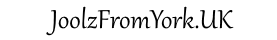
The View settings Option enables you to check the setup of DaHRTs. Each of the 4 main areas of the program * HRT-BP, HRT-Estrogen, HRT-TBlocker & Dilation * can be viewed to see what the settings currently are (and perhaps more importantly) What and when Events will occur in the near future
No settings can be edited here ... Only Viewed
To Check your current BP settings first select 'View' from the main menu and then navigate to HRT-Settings Info >>> View BP Events.
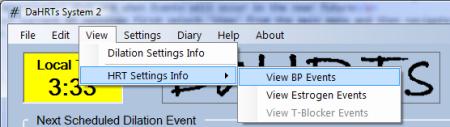
This will open a small window with your Current settings thus ...
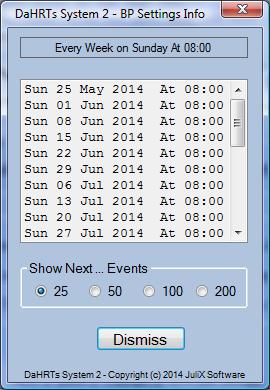
At the top is a short summary of your current settings
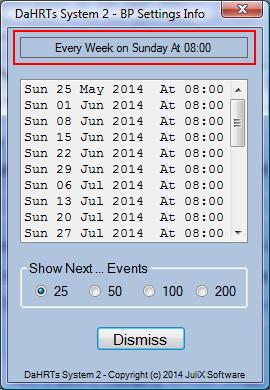
Current & future events are shown in the main window...
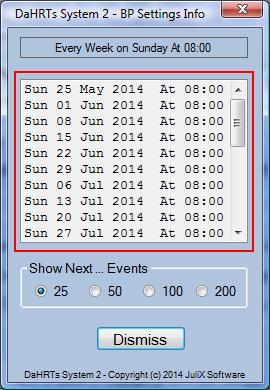
You can select the number of Events available to scroll through by clicking on one of the Radio Buttons ...
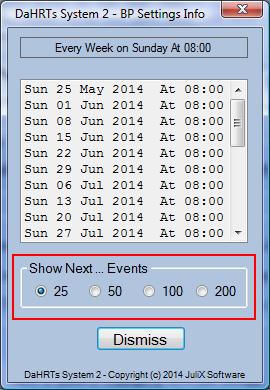
Obviously, just click on the Dismiss Button to close this window.
Exactly the same procedure is available for viewing Estrogen
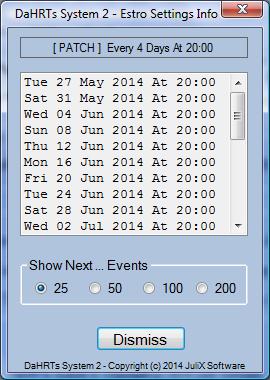
and TBlocker Settings
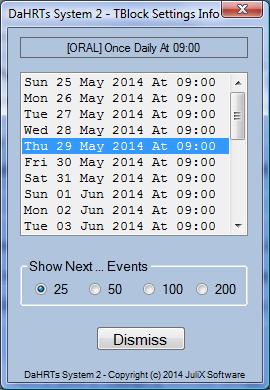
However ...
Things change slightly when viewing Dilation Settings. You Navigate to the settings screen via
Main Menu >>> View >>> Dilation Settings Info
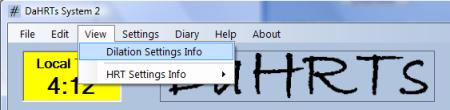
This opens the following Window ...
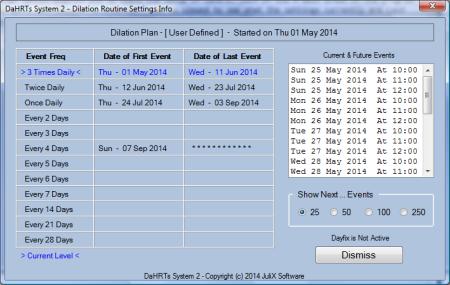
Again, at the top is a short Summary of your Current settings
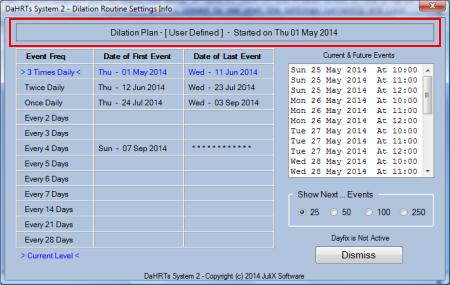
On the left side is a copy of the current Events Date Table ...
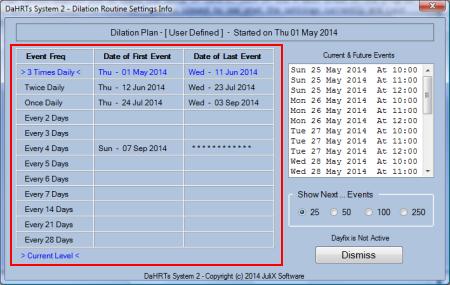
And on the right a scrollable Window of current and future Events
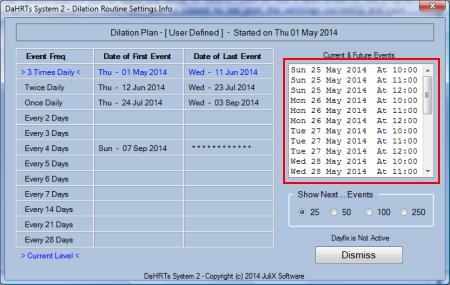
and below that ... The Radio Buttons that let you choose how many events to show ...
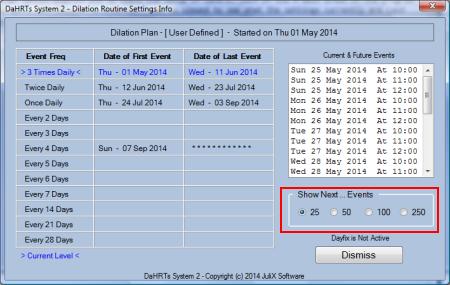
Beneath the Radio Buttons is a label that shows the current DayFix Setting
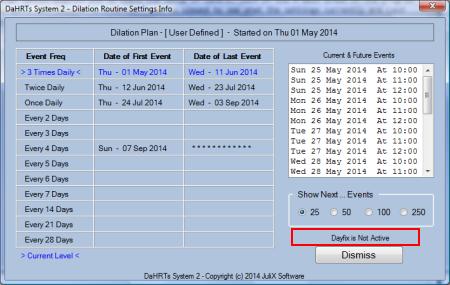
Click on the Dismiss Button to close this window