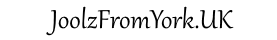
The 'None' (or Blank) option exists to allow you to turn 'Off' any currently selected Dilation Plan. I have no idea why you might want to do this, but thought I should make this option available anyway
Selecting 'None' does not Delete any information you may have previously entered, whether into a Preset Plan, or by building your 'Own' plan. The information remains in the Data File and can be recalled and used again in the future by selecting one of the other options.
So ... To select this option first Click on Edit from the Main Menu
then select Edit Dilation Settings ...
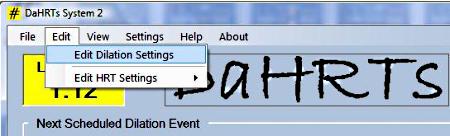
This will open the Edit Dilation Settings window (Fragment shown)
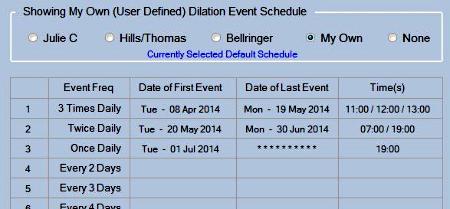
At the top of this window are 5 Radio buttons which are used to select the required Dilation Plan and we just need to click the option marked 'None'

This will show an empty table for future Dilation Events ...
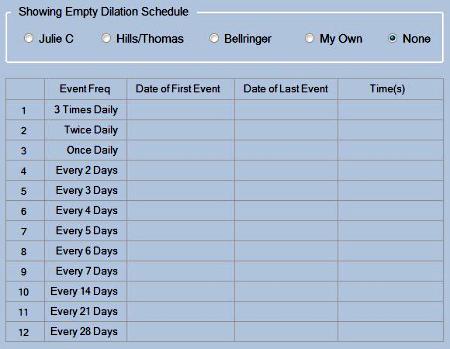
In order to make this the 'Current Option' we just need to click on the 'Make Default' button at the bottom of the form
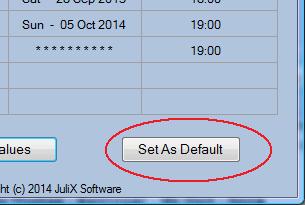
If we then close this form (click Exit) and return to the DaHRTs Main Interface we can see that Dilation Event Notifications have now been 'Switched Off'.
