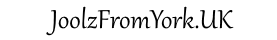
To Install DaHRTs on your Computer First you need to download the program. This is easily accomplished by 'Clicking' on the Large Black DownArrow on the left hand side of this page.
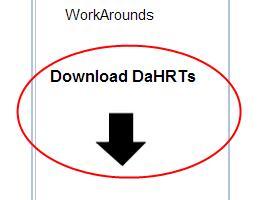
What happens next depends on your Browser ... so we will look at three different Browser Behaviours before returning to the Installation of DaHRTs.
MS Internet Explorer
If you download DaHRTs using MSIE the following window will open ...
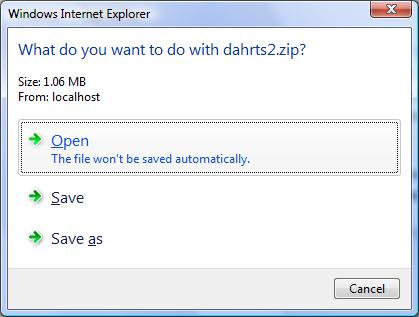
Clicking on the 'Open' option will bring up a new Windows Explorer Pane showing the content which has been downloaded ...
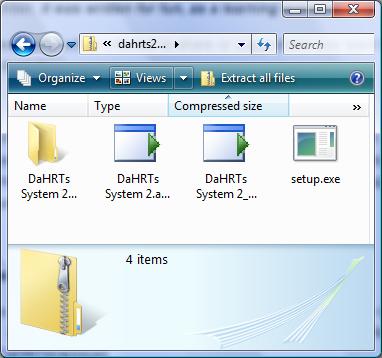
(This may look slightly different on your computer ... you may be showing a list of filenames or perhap Extra Large File Icons ... whichever, you should have at least the files shown within the window)
In order to begin the Installation Phase we need only to click on the File named 'Setup' but before we do ...
Mozilla Firefox
Clicking on the Download Link from within Firefox will open the following window ...
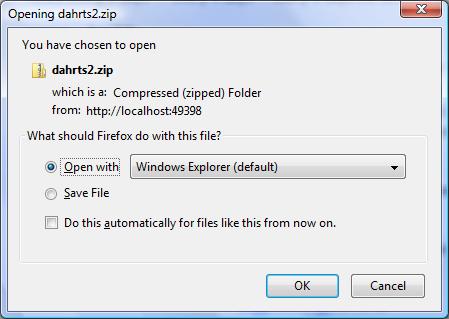
We would like windows to open this folder using Windows Explorer so ....
Clicking on 'OK' brings up ...
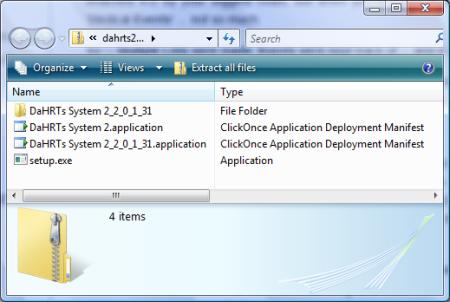
Again, we just need to click on 'setup.exe' to begin installation ... but before we do ...
Google Chrome
Clicking on the Download link will open a toolbar at the bottom of the browser page thus ...

Clicking on the Arrow Head ...
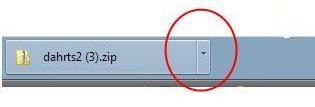
Will offer the options ...
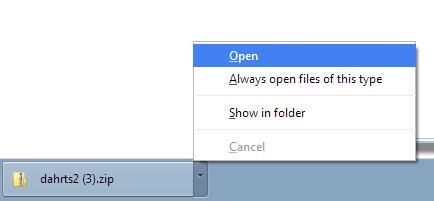
Clicking on the Open Link brings up (Surprise surprise ...)
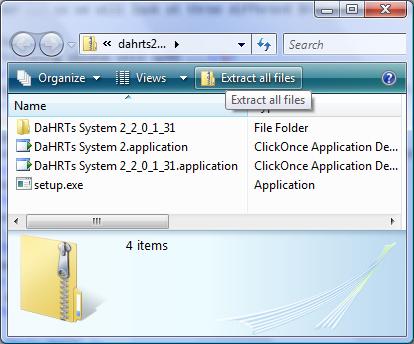
And (I'm sure you dont need me to say ...) if you click on the file named 'setup.exe' the installation process can begin
So, no matter how we got there you should now have a Windows Explorer Pane ... so lets Click on that 'setup.exe' file and see what happens ...
You may first be presented with a Windows Security Window (depending which version of windows you are running) ... click on 'Allow' ...
Windows should spend a moment checking the program is not already installed ... and will then present the following Window ...
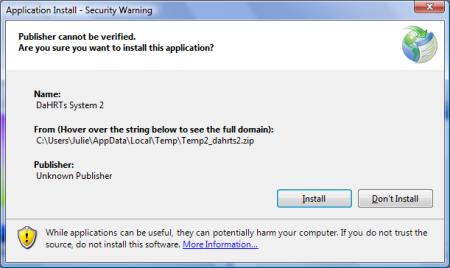
So ... Click on the Install Button ...
Windows will whirr away ... and (if all went well) up should pop ...

And if you see this screen ... CONGRATULATIONS ...
You have successfully installed DaHRTs System2 on your computer