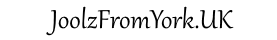
To set up a repeated reminder of Pending Estrogen Events you must first select the EDIT option from the Main Menu and then navigate to ...
EDIT HRT SETTINGS >>> EDIT Estrogen Settings.

A small window will open into which you can enter your preferred settings.
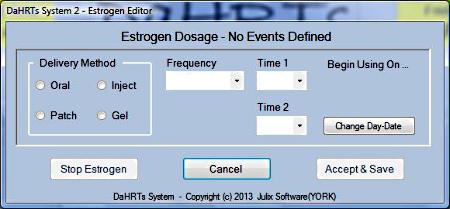
Reading from the left, the first option is the 'Delivery Method'.
Click the Radio Button of your preferred option (Patch, Gel, Oral etc).
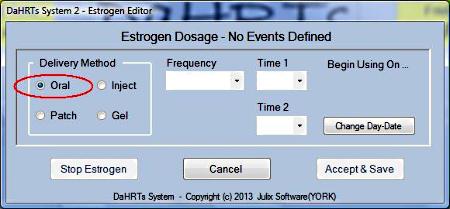
You can then select the correct frequency option (Gels and Oral both offer once or twice per day whilst Patches offer 'Every 4 Days' or 'Every 7 Days' and Injection has options from 5 to 21 Days)
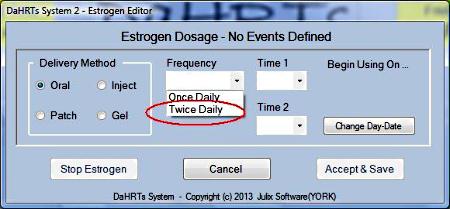
Having selected your chosen frequency you are able to choose a preferred Time. The Drop Down Box offers times from Midnight to 11pm in 1 hour increments. Just click on the best time for you.
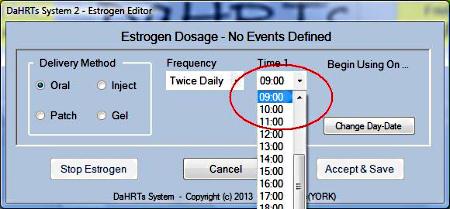
Obviously, Patches and Injections [neither of which occurs daily] only offer 1 time option. The other two Delivery methods [Oral or Gels] happen every day at least once but could possibly be twice. If your chosen frequency is 'Twice per Day' then you need to select 2 seperate time options. (Note : The second time cannot be before the first time - obviously - So when choosing the second time option only valid times are shown)
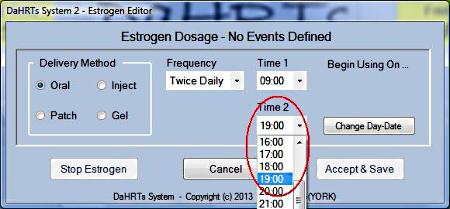
Finally (This is easy isn't it?), You need to pick a date to start testing from.(This can be any date from Jan 1st 2000 up to Dec 31st 2099.) So Click on the button marked 'Change Day-Date ...
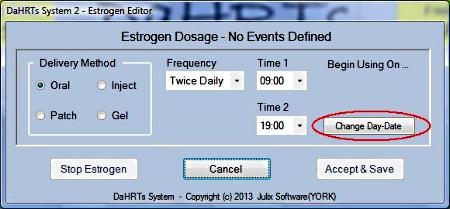
A Date Picker dialog will open. Just click on the Arrow-Head at the right of the selected date ...
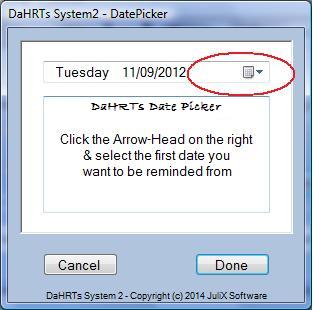
in order to open up a calendar which lets you choose a date easily ...
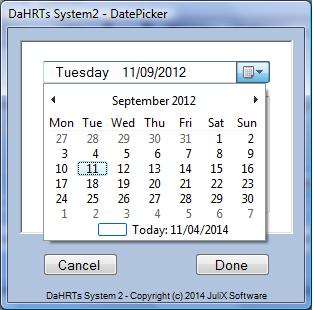
This can be any date from Jan 1st 2000 up to Dec 31st 2099. After selecting your date 'Click' on the button marked 'Done'
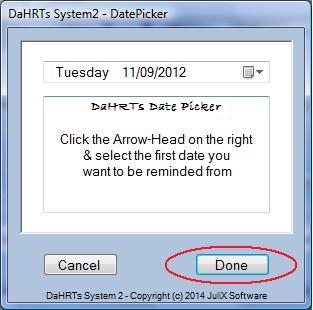
This will transfer your chosen date back into the Estrogen Dosage Form. If you change your mind and wish to back out of choosing a date just click on the button marked 'Cancel' ...
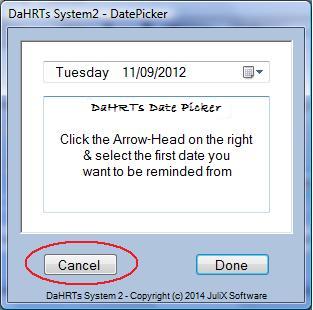
When the Date Dialog closes your form will look similar to this ...
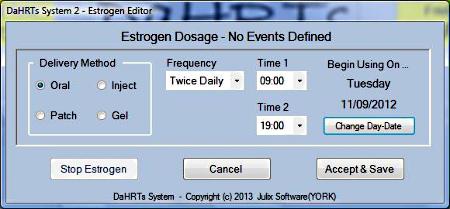
just click on the 'Accept & Save' Button if you are happy with the settings you have entered
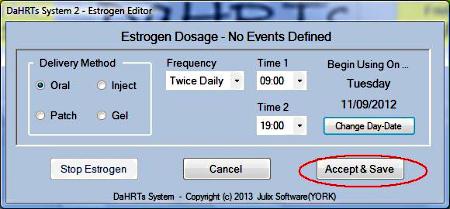
Otherwise, Click on the 'Cancel' button to close this dialog without saving any new settings
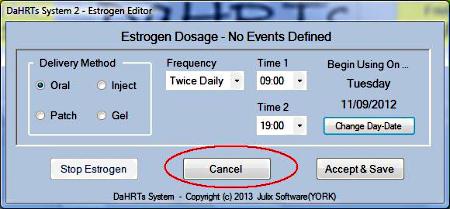
In either case (Cancel -or- Accept) the window will close. If you select the edit option again, when the window opens, it will contain any settings you may have entered ...
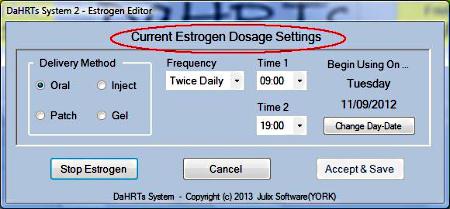
Note: The difference in Dialog heading (from 'No Events Defined' to 'Current Estrogen Dosage Settings')
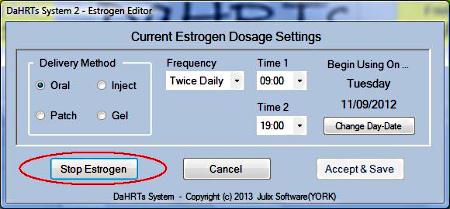
If, having previously set an Estrogen option you decide to change your settings just return to this screen and enter a series of new options ... OR ... if you wish to Delete your Estrogen Settings completely just click on the Button marked 'Stop Estrogen'
Thats it ! All Done (Gosh! Who said computers were hard to understand ?)