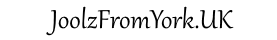
To set up a repeated reminder to take your blood pressure readings you must first select the EDIT option from the Main Menu and Then navigate to
EDIT HRT SETTINGS >>> EDIT BP Settings.
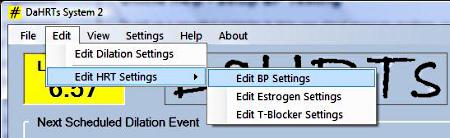
A small window will open into which you can enter your preferred settings.
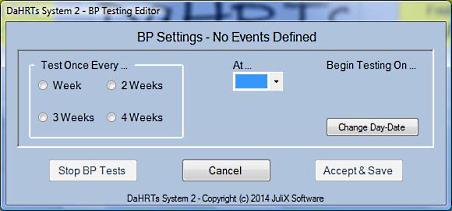
Reading from the left, the first option is the Frequency of testing (Once Weekly, Once per 2 Weeks etc). Simply click the Radio Button that corresponds to your choice.
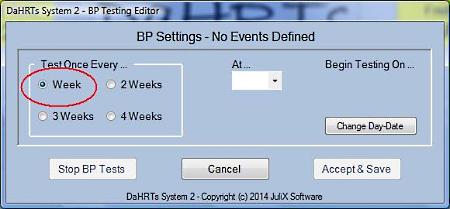
Having selected your chosen frequency you are able to choose a preferred Time. The Drop Down Box offers times from Midnight to 11pm in 1 hour increments. Just click on the best time for you.
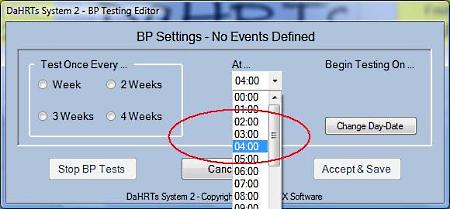
Finally (This is easy isn't it?), You need to pick a date to start testing from. So Click on the button marked 'Change Day-Date ...
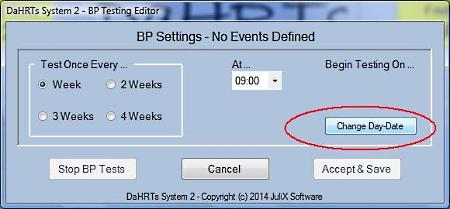
A Date Picker dialog will open. Just click on the Arrow-Head at the right of the selected date ...
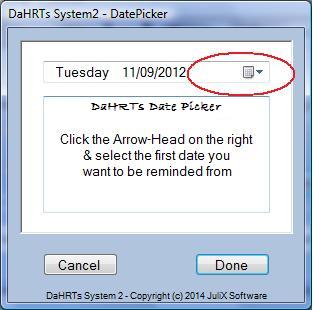
in order to open up a calendar which lets you choose a date easily ...
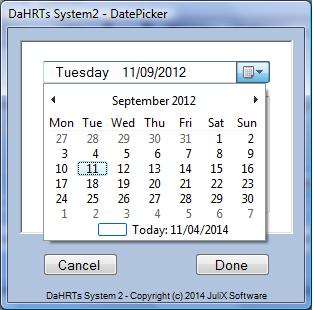
This can be any date from Jan 1st 2000 up to Dec 31st 2099. After selecting your date 'Click' on the button marked 'Done'
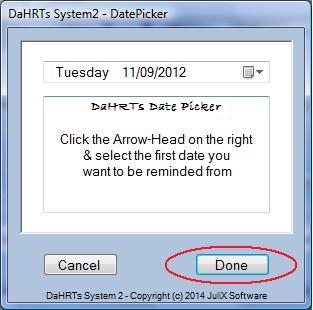
This will transfer your chosen date back into the BP Testing Form. If you change your mind and wish to back out of choosing a date just click on the button marked 'Cancel' ...
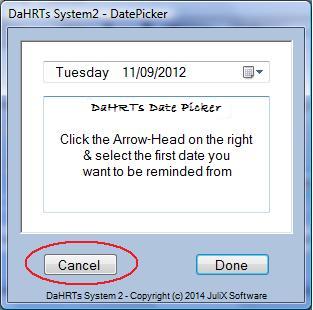
When the Date Dialog closes your form will look similar to this ... just click on the 'Accept & Save' Button if you are happy with the settings you have entered
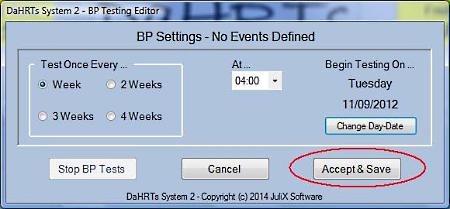
Otherwise, you can click on 'Cancel' to close the BP Setup Dialog without any changes being made.
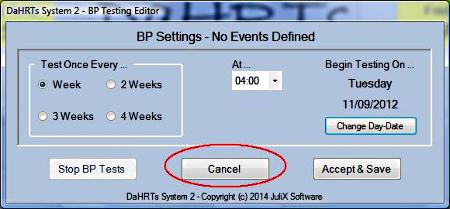
In either case (Cancel -or- Accept) the window will close. If you select the edit option again, when the window opens, it will contain any settings you may have entered ...
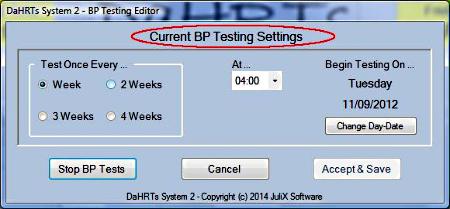
Note: The difference in Dialog heading (from 'No Events Defined' to 'Current BP Testing Settings')
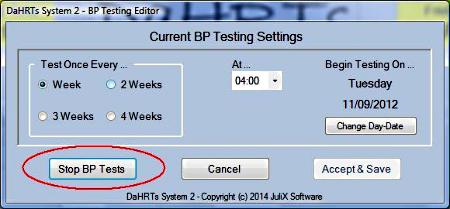
If at any time you wish to turn off the BP Testing option, just open the BP Dialog from the Edit Menu and click on the 'Stop BP Tests' Button
You should be aware that System 2 does not store your readings and does not remember previous settings.
Thats it ! All Done (easy peasy or what ?)